Hello EMS Professionals!
I would like to introduce my third application in my EMS Timers series, EMS Timers Professional. Here is the description from the App Store:
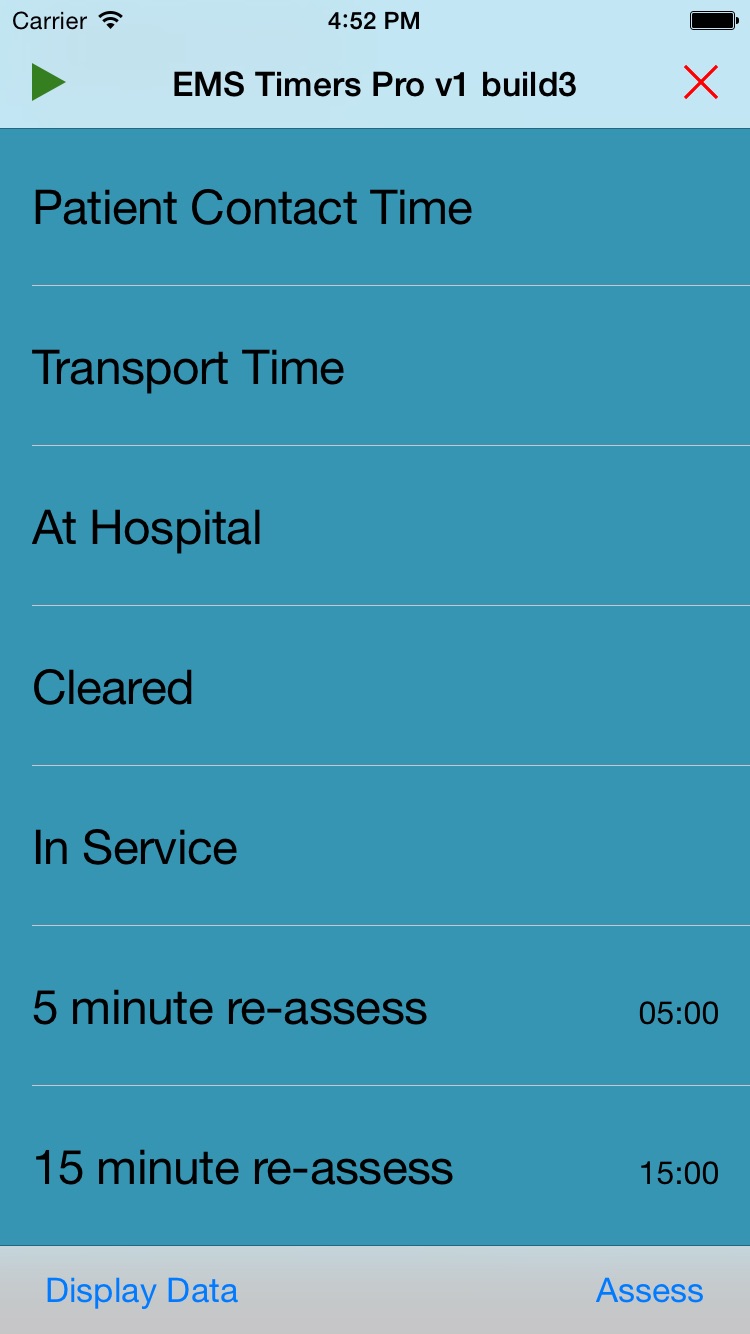
If you buy the app and like it, I would really appreciate a review!
Thanks!
I would like to introduce my third application in my EMS Timers series, EMS Timers Professional. Here is the description from the App Store:
EMSTimers Professional is a multi-timer app specifically designed for Emergency Medical Services personnel such as EMTs and paramedics. It tracks a patient through the various stages of handling a patient: Dispatch, Patient Contact, Transport, Hospital, Cleared, and In Service. A button records the clock time of each stage and an optional running timer (started by a single button press) tracks the total time with the patient. The timer keeps running in the background if the user switches to another app. At the end of the cycle, one button press stops the timer. The app also includes timers for: 5 minute patient re-assessment and 15 minute patient re-assessment. An audible tone is presented while the timer is running, and a visual and audible alert is presented when the timer expires. The audible tone and alert are not available if the user switches to another app or the app enters background for another reason.
The app includes an Apple Watch OS2 version that has some of the functionality of the iOS version. It can run independently of the iPhone once it is loaded into the Apple Watch from the iPhone. The Watch app does not include re-assessent timers and does not save patient data.
In addition to the above features available on the author’s EMS Timers Plus app, EMS Timers Professional adds password protection and the ability to save multiple patients' data. Patient data includes (optionally) patient name, address, date of birth, telephone number, venue, and event. EMS Timers Professional also adds the ability to record multiple assessments for each patient. Each assessment includes systolic blood pressure, diastolic blood pressure, pulse, respiration, and SPO2. For each assessment, additional medical information such as chief complaint, clinical impression, medical history, allergies, current medications, treatments, and an extensive narrative may optionally be recorded. The app allows the recorded information to be viewed but only if the optional password switch is turned on in the iPhone Settings Application and a passcode is entered in the corresponding field. The password switch and/or passcode can be changed at any time the device is unlocked, so this should not be relied upon to prevent disclosure of Protected Health Information.
Version 5 of EMS Timers Professional provides an option for central administration. This option allows an EMS service to provide a file on a web site that has pre-approved text for entering patient history data.
This is turned on and off by a setting in the iPhone Settings Application section for EMS Timers.
Version 5 of EMS Timers Professional requires you to set a user name and password to use the app and to protect the patient data that may be entered. The password is saved in the Keychain so that it cannot be accessed by someone who gains access to a backup of the device. The password can be reset but the user name can not be changed once it is set. This provides increased protection against theft of patient data.
Version 5 of EMS Timers Professional no longer provides iCloud support because of new requirements in the Apple Developer License Agreement relating to the storage of Protected Health Information in iCloud.
NOTE: Protected Health Information (PHI) as defined by HIPAA may be stored in and/or sent outside your device(s). It is your responsibility as a user to comply with HIPAA. No claim is made that this app is HIPAA-compliant.
The author is an NREMT-B.
The app is available on the App Store for $9.99. Here is a sample screen shot:The app includes an Apple Watch OS2 version that has some of the functionality of the iOS version. It can run independently of the iPhone once it is loaded into the Apple Watch from the iPhone. The Watch app does not include re-assessent timers and does not save patient data.
In addition to the above features available on the author’s EMS Timers Plus app, EMS Timers Professional adds password protection and the ability to save multiple patients' data. Patient data includes (optionally) patient name, address, date of birth, telephone number, venue, and event. EMS Timers Professional also adds the ability to record multiple assessments for each patient. Each assessment includes systolic blood pressure, diastolic blood pressure, pulse, respiration, and SPO2. For each assessment, additional medical information such as chief complaint, clinical impression, medical history, allergies, current medications, treatments, and an extensive narrative may optionally be recorded. The app allows the recorded information to be viewed but only if the optional password switch is turned on in the iPhone Settings Application and a passcode is entered in the corresponding field. The password switch and/or passcode can be changed at any time the device is unlocked, so this should not be relied upon to prevent disclosure of Protected Health Information.
Version 5 of EMS Timers Professional provides an option for central administration. This option allows an EMS service to provide a file on a web site that has pre-approved text for entering patient history data.
This is turned on and off by a setting in the iPhone Settings Application section for EMS Timers.
Version 5 of EMS Timers Professional requires you to set a user name and password to use the app and to protect the patient data that may be entered. The password is saved in the Keychain so that it cannot be accessed by someone who gains access to a backup of the device. The password can be reset but the user name can not be changed once it is set. This provides increased protection against theft of patient data.
Version 5 of EMS Timers Professional no longer provides iCloud support because of new requirements in the Apple Developer License Agreement relating to the storage of Protected Health Information in iCloud.
NOTE: Protected Health Information (PHI) as defined by HIPAA may be stored in and/or sent outside your device(s). It is your responsibility as a user to comply with HIPAA. No claim is made that this app is HIPAA-compliant.
The author is an NREMT-B.
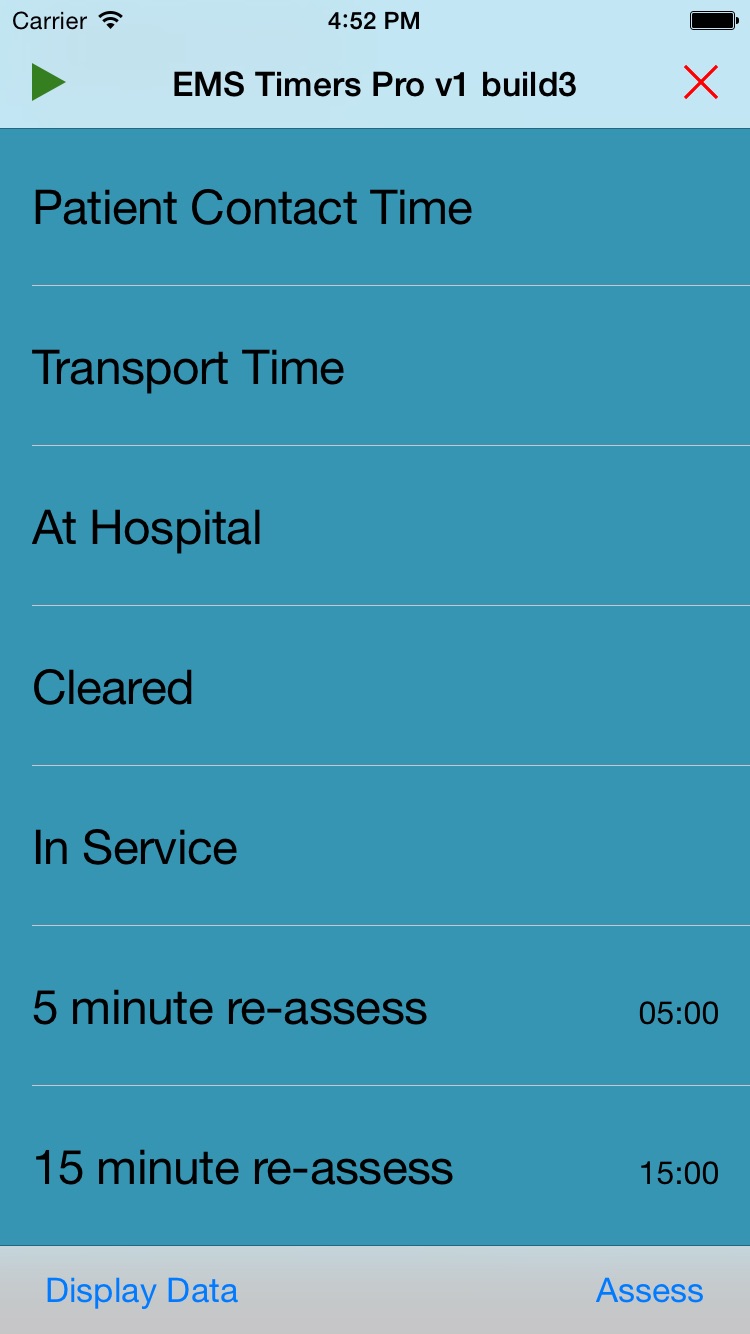
If you buy the app and like it, I would really appreciate a review!
Thanks!
